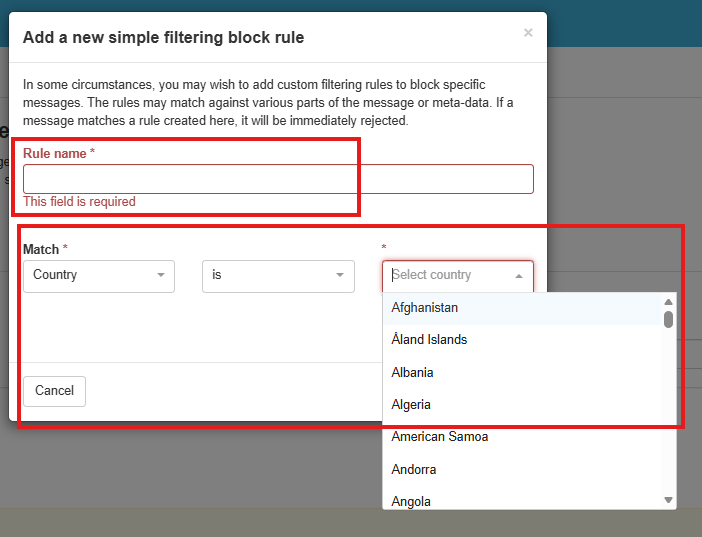
You can add a simple filtering rule by navigating to on the „Incoming – Protection Settings > Block list filtering rules“ page in the Admin or Domain level panel.
You may click the „Add rule“ option and add the rule matching the country you wish to block.
Kindly see the attached sample.
Note: To ensure you can add a „Simple filtering rule“, please ensure that the „Use advanced custom filtering rules“ option in the ‚User profile“ page is disabled. Advance custom rule will need to use a regex syntax.
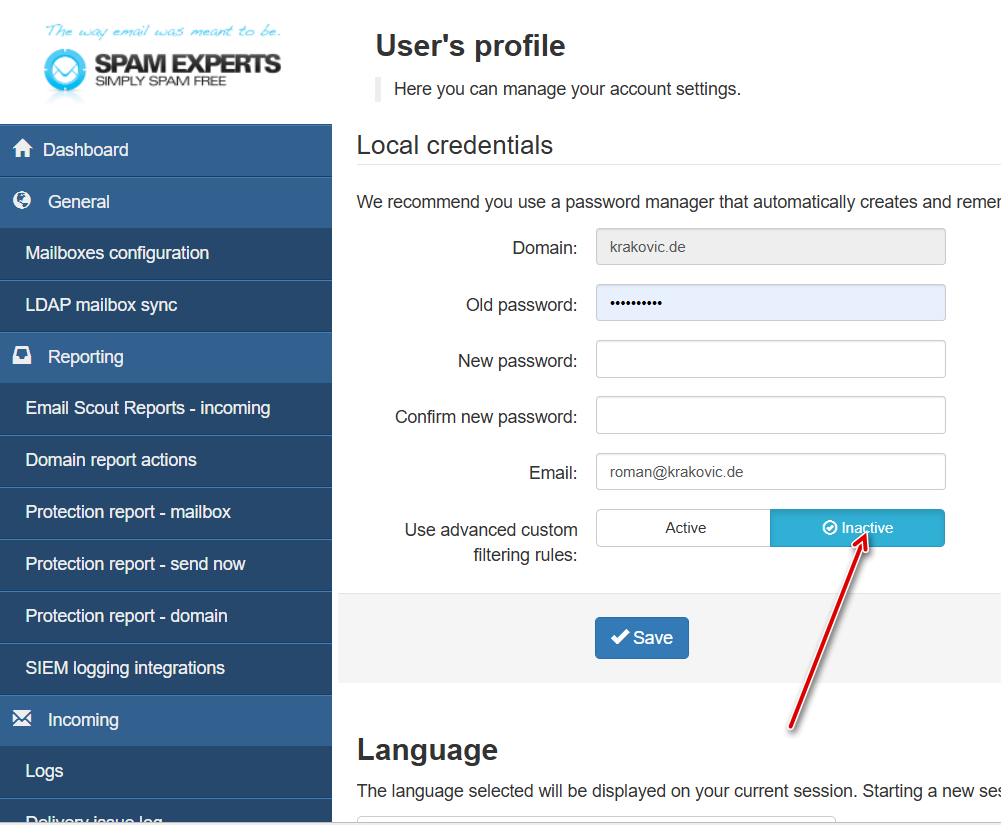
Reference guide here: https://documentation.n-able.com/spamexperts/userguide/Content/B_Admin%20Level/incoming-filtering/add-incoming-blocklist-filtering-rule.htm