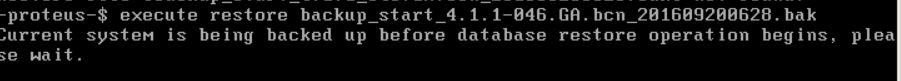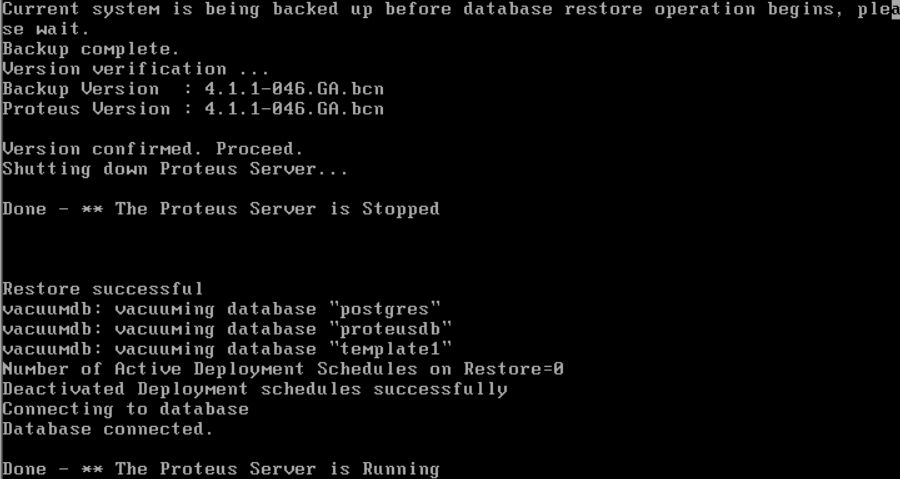- Restoring the database
You can restore the Address Manager database from a local backup file. When you restore the database from a backup file, Address Manager automatically creates a backup of the existing database before
restoring the database from the specified file.
To restore the database from a backup file, you first need to copy the backup file to the /data/backup directory on the appliance. After copying the file to the directory, you can log in to the Administration
Console and restore the database.To restore the database:From Main Session mode, type configure additional and press ENTER. The old Administration Console starts and the Proteus prompt changes.
When you update your Address Manager software, Address Manager does not migrate local backup files from the earlier version of Address Manager to the updated version. We recommend that you
configure database backups to send backup files to a remote location, or that you move your local backup files before updating your system. The database version must match the current version of the Address Manager software and the correct patch level. Do not attempt to restore a database from an earlier version of Address Manager to a more recent version. If you need to restore the database from an earlier version, or require assistance to perform the database restoration, contact Client Care. - Type execute restore <name> and press ENTER.
For name, type the name of the backup file you want to restore. Address Manager displays status information while it restores the database.
 Address Manager automatically creates a backup of the existing database before restoring from the selected backup file. The automatic backup appears in the /data/backup directory with the filename proteus.dat.nnnnnnnnnn.pre_restore, where nnnnnnnnnn is a unique identifier. The .pre_restore file is automatically compressed to minimise its size, so it is usually smaller than backup files created by your backup schedule. You can retain and archive .pre_restore files as you would a normal database backup file, and you can restore your database from a .pre_restore file. To restore the database from a .pre_restore backup file, simply specify the filename with the execute restore command.
Address Manager automatically creates a backup of the existing database before restoring from the selected backup file. The automatic backup appears in the /data/backup directory with the filename proteus.dat.nnnnnnnnnn.pre_restore, where nnnnnnnnnn is a unique identifier. The .pre_restore file is automatically compressed to minimise its size, so it is usually smaller than backup files created by your backup schedule. You can retain and archive .pre_restore files as you would a normal database backup file, and you can restore your database from a .pre_restore file. To restore the database from a .pre_restore backup file, simply specify the filename with the execute restore command.