How to allow an e-mail with a „blocked attachement“ to „enabled sender“ ?
During the stmp transaction, it will check the sender first then, rcpt, and then data.
To answer your question, yes we will deliver no matter what, if you have the allow list applied for this sender
Allow List
EN:
Allow list policies identify mail that should always be delivered, without any filtering applied to the messages.
DE:
Richtlinien für Zulassungslisten identifizieren E-Mails, die immer zugestellt werden sollen, ohne dass auf die Nachrichten eine Filterung angewendet wird.
How do I filter an e-mail with a specific string (regardless of case)?
Due to the potential complexity in building a regex pattern, we advise that only users with regex experience should attempt to create new rules or customise existing ones.
EN:
We do have this documentation that you can use as a reference for building your regex:
DE:
Wir verfügen über diese Dokumentation, die Sie als Referenz zum Erstellen Ihres RegEx Ausdrucks verwenden können:
Wie wird eine Strings-Kette mit RegEx aufgeschrieben?
(?i) string1 string2 string3
My mother language ist Czech and German. Can I help you with Czech a report language?
EN:
Czech is already a supported language for our Email Scout Reports (see attached), so this should be available for you if you use Email Scout Reports instead. All default templates are in English but you are free to customise these as you wish.The Protection Reports are a Legacy feature that are soon to be deprecated and so unfortunately we will not be investing any more time in improving these or developing new features.
DE:Tschechisch ist bereits eine unterstützte Sprache für unsere Email Scout Reports (siehe Anhang), daher sollte diese für Sie verfügbar sein, wenn Sie stattdessen Email Scout Reports verwenden. Alle Standardvorlagen sind auf Englisch, Sie können diese jedoch nach Belieben anpassen. Die Schutzberichte sind eine Legacy-Funktion, die bald veraltet sein wird, und daher werden wir leider keine Zeit mehr in die Verbesserung dieser oder die Entwicklung neuer Funktionen investieren.
Please see here for the distinction of the reports:
https://documentation.n-able.com/spamexperts/userguide/Content/C_Domain%20Level/reporting/reports.htmE-Mail-Scout-Berichte (krakovic.de)
EN:
Scheduled Email Scout Reports are emailed log search results that are executed and sent at a specified schedule. Reports may be manually created from the log search page, or automatically created via a domain level configuration.
DE:
Geplante E-Mail-Scout-Berichte sind per E-Mail versendete Protokollsuchergebnisse, die nach einem angegebenen Zeitplan ausgeführt und versendet werden. Berichte können manuell auf der Protokollsuchseite oder automatisch über Konfiguration auf Domänenebene erstellt werden.
How to add allowed sender to the list (Domain, Subdomain)
I understand that you are inquiring about how to add a domain or subdomain to the allowlist.
To add an entire top-level domain to the allow list, use „*“ as a wildcard (e.g. for anything from .nl, add „*.nl“).
So if you want to add every address that ends with „salesforce.com“, please use „*.salesforce.com“.
For additional insight, please refer here:
https://documentation.n-able.com/spamexperts/userguide/email/Content/B_Admin%20Level/allowlist-blocklist/manage-sender-allowlist.htm
Yes, that is correct.
– Using „Allow.de“ will allow all messages that end with „@allow.de„,
– Using „*.allow.de“ will allow messages that end with „@1.allow.de and „@2.allow.de„. Which follows the „@*.allow.de„, where the „*“ can be replaced with any set or combination of letters, numbers, and allowed symbols.
Here is the description from the Sender allow list Dashboard as well for your reference:
EN:
„If you wish to receive mail from a particular sender regardless of the message content, you should add it to the allow list. You should only do this when you know that the sender will verify their address and will only ever send legitimate safe content.“
DE:
„Wenn Sie E-Mails von einem bestimmten Absender unabhängig vom Nachrichteninhalt erhalten möchten, sollten Sie ihn zur Zulassungsliste hinzufügen. Sie sollten dies nur tun, wenn Sie wissen, dass der Absender seine Adresse überprüft und immer nur legitime, sichere Inhalte sendet.“
EN:
– You have the option to check only the „envelope“ sender, the sender address that is in the „From“ header, or both.
– To add all addresses at a domain to the allow list, add the domain name without a leading „@“ (e.g. for all senders with addresses @example.com, add „example.com“).
– To add an entire top-level domain to the allow list, use „*“ as a wildcard (e.g. for anything from .nl, add „*.nl“).
DE:
– Sie haben die Möglichkeit, nur den „Envelope“-Absender, die Absenderadresse im „From“-Header oder beides zu überprüfen.
– Um alle Adressen einer Domäne zur Zulassungsliste hinzuzufügen, fügen Sie den Domänennamen ohne führendes „@“ hinzu (fügen Sie beispielsweise für alle Absender mit Adressen @example.com „example.com“ hinzu).
– Um eine ganze Top-Level-Domäne zur Zulassungsliste hinzuzufügen, verwenden Sie „*“ als Platzhalter (fügen Sie beispielsweise für alles ab .nl „*.nl“ hinzu).
EN:
The senders that are linked to domains apply to mailboxes at the specified domain, while those that are linked to admins apply to mailboxes at all domains linked to that admin.“
DE:
Die mit Domänen verknüpften Absender gelten für Postfächer in der angegebenen Domäne, während die mit Administratoren verknüpften Absender für Postfächer in allen mit diesem Administrator verknüpften Domänen gelten.“
Was ist Envelope und was ist From:
Ein E-Mail-Envelope ist eine Absenderadresse, die für die Weiterleitung verwendet wird.
Jede E-Mail enthält zwei Absenderadressen: „Envelope from“ und „Header from“.
Die Adresse „Header from“ ist das, was umgangssprachlich als Absenderadresse verstanden wird. Sie ist für alle E-Mail-Benutzer sichtbar und wird im „Von“-Feld einer E-Mail angezeigt.
Diese Adresse wird von Benutzern und E-Mail-Clients gelesen, wird aber nicht für die E-Mail-Zustellung verwendet.
Die Adresse „Envelope from“ ist ein Return-Path. Sie ist die im E-Mail-Header versteckte Rücksendeadresse, die Mailserver oder Inbox Service Provider (ISPs) darüber informiert, wohin Nachrichten zurückgesendet werden, wenn sie bouncen. Diese Adresse wird für die E-Mail-Zustellung verwendet.
Extra spam table – rejected messages
That is precisely it, although it seems to be a little clearer in the documentation for the Domain Report:
https://documentation.n-able.com/spamexperts/userguide/Content/C_Domain%20Level/reporting/prot-report-domain.htm
8. If you want to include a table of messages that were rejected but not quarantined, enable the Include extra spam table option. This table is for informational purposes only, no action can be taken
against a message that has already been rejected but not quarantined.
9. If you want the report to be sent even when no messages have been quarantined in the set period, select Send report with no quarantined messages
Basically, the report is generally only going to give you „quarantined“ status messages, but the „extra spam table“ will include „rejected“ messages in the report as well. These are emails that have been bounced back to the sender by us without quarantining them. This is why no action can be taken on such messages.
As I mentioned in your other ticket, the Protection Reports are soon to be deprecated so I would recommend using the Email Scout Reports instead. You can run the desired search from the Log Search page and then hit „Email this search“ to set up a custom ESR:
Recipient allow list – no filtering for added recipients at all, no virus scan, no spam filtering?
Recipient allow list – no filtering for added recipients at all, no virus scan, no spam filtering? These recipients will get every e-mail with no filtering? This could be very dangerous, isn’t it?
DE:
Empfängerliste – überhaupt keine Filterung für hinzugefügte Empfänger, kein Virenscan, kein Spamfilter? Diese Empfänger erhalten jede E-Mail ohne Filterung? Das könnte sehr gefährlich sein, nicht wahr?
Das ist richtig. Wenn Sie eine Adresse zur Empfängerliste der Domäne hinzufügen, wird jede an diese Adresse gesendete Nachricht durchgelassen:
https://documentation.n-able.com/spamexperts/userguide/Content/B_Admin%20Level/allowlist-blocklist/manage-recipient-allowlist.htm
Wie Sie erwähnt haben, ist dies eine gefährliche Einstellung.
Aus dem obigen Dokument:
Seien Sie vorsichtig, welche Empfänger Sie zulassen. Dies ist im Allgemeinen nicht für normale E-Mail-Empfänger gedacht, da dadurch ALLE E-Mails ungefiltert in das Postfach des Empfängers gelangen. Dies wird hauptsächlich für abuse@- oder Postmaster@-Adressen oder alle Adressen verwendet, die keiner Filterung unterliegen sollten (beispielsweise eine Adresse, an die ausgehende Missbrauchsberichte gesendet werden).
Adding a piece of text into a delivered e-mail, like „SPAM“ in the subject line
I can see that you are actually referring to a „notation“ where a text is prepended to the subject when a specific classification or score was met. This is possible on the „Beneficial to train notation“ in the „Filter Settings“. Kindly see the attached sample. Text added here is prepended to the subject line of all messages classed as „unsure“ as per the Beneficial to train threshold.
DE:
Diese Kennung dem Betreff voranstellen, wenn eine Nachricht vom Filter nicht endgültig klassifiziert werden konnte. Lassen Sie das Feld leer, wenn Sie nichts voranstellen möchten (empfohlen). Diese E-Mails werden wie legitime E-Mails behandelt. Sie können diese Markierung verwenden, um solche Mails von den anderen sichtbar zu unterscheiden und diese später als Spam/kein Spam trainieren, damit die Effektivität der Filter verbessert wird.

Scanning of hyperlinks in emails
I acknowledge receipt of your concern regarding the scanning of hyperlinks in emails.By default, SpamExperts checks for Domains/IPs/URLs within the contents of the messages whether it has a record of being spam. These are a result of end-user reports and information from other reliable sources. No need to configure this because this is configured by default in the application.
Additionally, there is the option to enable „Scanned Link Extensions“. This option allows you to configure your domain(s) to allow the download of files of a specific extension type from links within an email. The system scans the files for any viruses or malware.
The guide on how to enable „Scanned Link Extensions“ can be found here:
https://documentation.n-able.com/spamexperts/userguide/email/Content/C_Domain%20Level/email-restrictions/manage-attachment-restrictions.htm?Highlight=URL%20scan
In some instances, if there are messages with potentially malicious links but were not detected by our filtering system as malicious and delivered, we suggest reporting those messages as spam or training the messages.
This will allow the system to gather valuable information on the nature of the emails and help reduce future inaccuracies in message classification.
For the guide on how to train messages you may refer to this document:
https://documentation.n-able.com/spamexperts/userguide/email/Content/C_Domain%20Level/incoming/report-spam/report-spam.htm?Highlight=train%20as%20spam
Adding a sender blocklist and Email Scout Reports
I understand you have an inquiry about adding a sender blocklist and Email Scout Reports. Let me assist you with this. Incoming mail received from senders listed in the Sender Block list will always be blocked, regardless of the message classification. You can add a sender blocklist in two different ways:
1. In the Admin Level, Domain Level or Email Level Control panel, select Incoming – Protection Settings > Sender Block list.
2. But for special cases like requiring a Regex, you can use custom filtering. In the Admin Level or Domain Level Control Panel, select Incoming – Protection Settings > Block list filtering rules
The Protection Reports feature is now considered a legacy report. I recommend using Email Scout Reports as an alternative which provides better functionality and features. Here is the guide on how you get started with this report:
Email Scout Reports cannot be set up for a destination server that has catch-all enabled. You must first ensure that catch-all is disabled and then you can proceed to set them up. Article:
Adding links or options to release emails from quarantine via ESR
This is possible on the „Domain Report Actions“ page. You can enable the options you wish to be available to users in the Email Scout Reports here. For your reference, you may visit this link:
https://documentation.n-able.com/spamexperts/userguide/qsg/Content/C_Domain%20Level/reporting/manage-domain-report-actions.htm
Once enabled, when users receive the report, they can click on the email or click „View message“, to see the option for releasing the messages.

Automatische E-Mail Scout-Berichte
Anstatt dass jeder Empfänger Email Scout Reports manuell konfigurieren muss, können Sie einen Bericht konfigurieren, der automatisch für jedes Postfach erstellt wird. Der Bericht wird erstellt, wenn das Postfach zum ersten Mal E-Mails empfängt, ist automatisch auf Nachrichten beschränkt, die von diesem Postfach empfangen werden, und verwendet dieses Postfach automatisch als Zieladresse.Wenn es Postfächer gibt, für die Email Scout Reports nicht automatisch erstellt werden sollen, können Sie dies in der Postfachkonfiguration konfigurieren.
Wenn der Bericht erstellt wird, erhält der Empfänger eine Abonnementbenachrichtigungs-E-Mail und Empfänger können den Bericht jederzeit abbestellen.
Sie können so viele automatische Berichte haben, wie Sie möchten – Sie können beispielsweise möchten, dass alle Postfächer einmal pro Tag einen Bericht mit den unter Quarantäne gestellten Nachrichten erhalten, einmal pro Woche einen separaten Bericht mit einer Liste aller blockierten Nachrichten und alle 6 Stunden einen Bericht mit einer Liste der in die Warteschlange gestellten Nachrichten.
Was bedeutet bei SpamExperts ein Postfach (mailbox)?
Es ist etwas irritierend, aber:
Im Produktkontext von Spam Experts bezieht sich ein Postfach auf eine bestimmte E-Mail-Adresse innerhalb einer Domäne, die für den Empfang von E-Mails konfiguriert ist.
Diese Postfächer sind wichtig, um eingehende E-Mails an die vorgesehenen Empfänger weiterzuleiten.
Es ist wichtig zu beachten, dass Postfächer zwar den Empfang von E-Mails abwickeln, aber keinen Zugriff auf das Spam Experts Control Panel gewähren. Ein E-Mail-Benutzer muss separat erstellt werden, um einem Endbenutzer Zugriff auf das Dashboard zu gewähren.
Administratoren können Postfächer über die Registerkarte „Postfächer“ verwalten, die Funktionen wie die folgenden bietet:
– Filterverwaltung:
Bearbeiten von Einstellungen für ein oder mehrere Postfächer, um zu steuern, wie eingehende E-Mails gefiltert werden.
– Empfängerliste zulassen:
Deaktivieren der eingehenden Filterung für bestimmte Postfächer, damit alle E-Mails ohne Filterung empfangen werden können.
– Archivierung:
Aktivieren oder Deaktivieren der E-Mail-Archivierung für einzelne Postfächer, um E-Mail-Datensätze nach Bedarf aufzubewahren.
How to log: The terms „nonexistent recipient“ and „invalid recipient“
The terms „nonexistent recipient“ and „invalid recipient“ are related but have slightly different meanings in the context of email delivery.
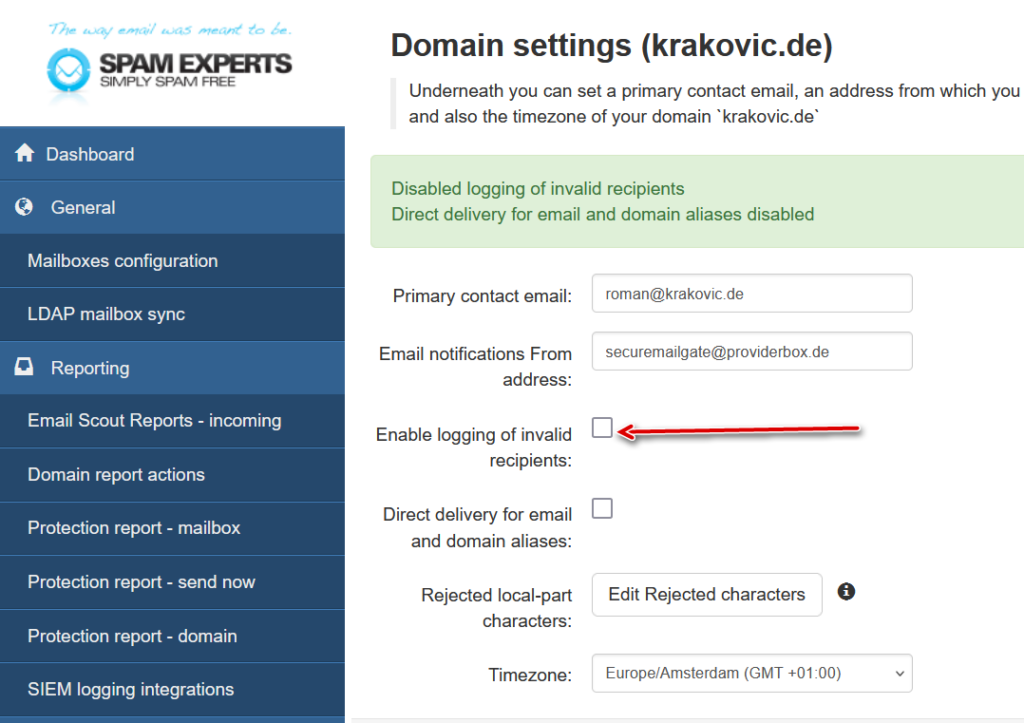
• Nonexistent Recipient: A nonexistent recipient refers to an email address that does not exist on the recipient’s mail server or domain. This could happen when someone misspells an email address or tries to send an email to a mailbox that has been deleted or never existed.Example: If you try to send an email to „johndoe@example.com“ but there is no mailbox with that exact name on the „example.com“ domain, it would be considered a nonexistent recipient.
• Invalid Recipient: An invalid recipient, on the other hand, refers to an email address that is syntactically incorrect or does not conform to the standards for valid email addresses. This could be due to missing parts of the address, incorrect formatting, or the use of invalid characters.
Examples of invalid recipients:
„johndoe@example“ (missing the domain part)
„johndoe@example.com@anotherdomain.org“ (multiple @ symbols)
„john doe@example.com“ (spaces in the local part)
„johndoe@example.c“ (invalid top-level domain)
The key difference is that a nonexistent recipient refers to an email address that is technically valid but does not have a corresponding mailbox on the recipient’s server, while an invalid recipient refers to an email address that is syntactically incorrect or violates the email address formatting rules.In the context of the logging option you mentioned, enabling the logging of „invalid recipients“ would capture both nonexistent recipients (addresses that don’t exist on the server) and syntactically invalid email addresses. This can help identify and troubleshoot issues related to email delivery failures caused by either type of recipient issue.
Incoming messages that are delivered to recipient mailboxes that do not exist in your domain
I understand that you are concerned with incoming messages that are delivered to recipient mailboxes that do not exist in your domain.
SpamExperts accepts incoming messages based on the destination mail server’s response to a „recipient callout“ query. If catch-all is enabled on the destination mail server, all emails will be accepted. As such, to ensure only messages to existing mailboxes are delivered, all catch-all behavior must be disabled from the destination mail server.
Otherwise, configure SpamExperts to only accept email to defined mailboxes by following the steps below.
1. Login to SpamExperts.
2. Navigate to General > Domains overview. Click the affected domain to access its domain level view.
3. Navigate to General > Mailboxes configuration.
4. Go to the Mailboxes tab. Add all known mailboxes to the list.
— To add multiple mailboxes using a CSV file, click „Export mailboxes as CSV“ to get the template.
— Modify the exported CSV template.> On the local_part column, add the local part of the email address.
> On the enable_filtering column set it to „1“ for those valid mailboxes that you want filter. This will appear as „Yes“ on the SpamExperts Control Panel once imported.
— Go back to SpamExperts and click „Import mailboxes from CSV“.
— Upload the modified CSV file which contains the valid mailboxes for the domain.
5. Go to the Configuration tab. Under Incoming, tick the checkbox „Only accept email to your defined mailboxes“.
6. Set the „Mailbox Protection And Processing Mode“ to „Protect specific mailboxes only“.
7. Click „Save Settings“ on the bottom of the page. REFERENCE: Catch-all and SpamExperts –
Do I have to configure every mailbox (email-adress) to
receive mail?
Do I have to configure every mailbox (email-adress) to receive mail?
– No, if the „Only accept email to your defined mailboxes“ is unticked/unchecked on the domain level.
Reference: Configuration Tab „Incoming“ section
– https://documentation.n-able.com/spamexperts/userguide/Content/C_Domain%20Level/domains/configuration.htm
What happens to those not configured email adresses? Are they not checked and passed through?- If you have the Mailbox Protection And Processing Mode configured as „Protect all mailboxes by default“, then they will be filtered.
If not, meaning you selected „Protect specific mailboxes only“, then the addresses will not be filtered and passed on to the destination server and you must manually enable filtering for each required
mailbox.
Reference: Configuration Tab „Incoming“ section
– https://documentation.n-able.com/spamexperts/userguide/Content/C_Domain%20Level/domains/configuration.htm
I hope this helps. If you have any additional questions
or concerns, please don’t hesitate to reach out to us.